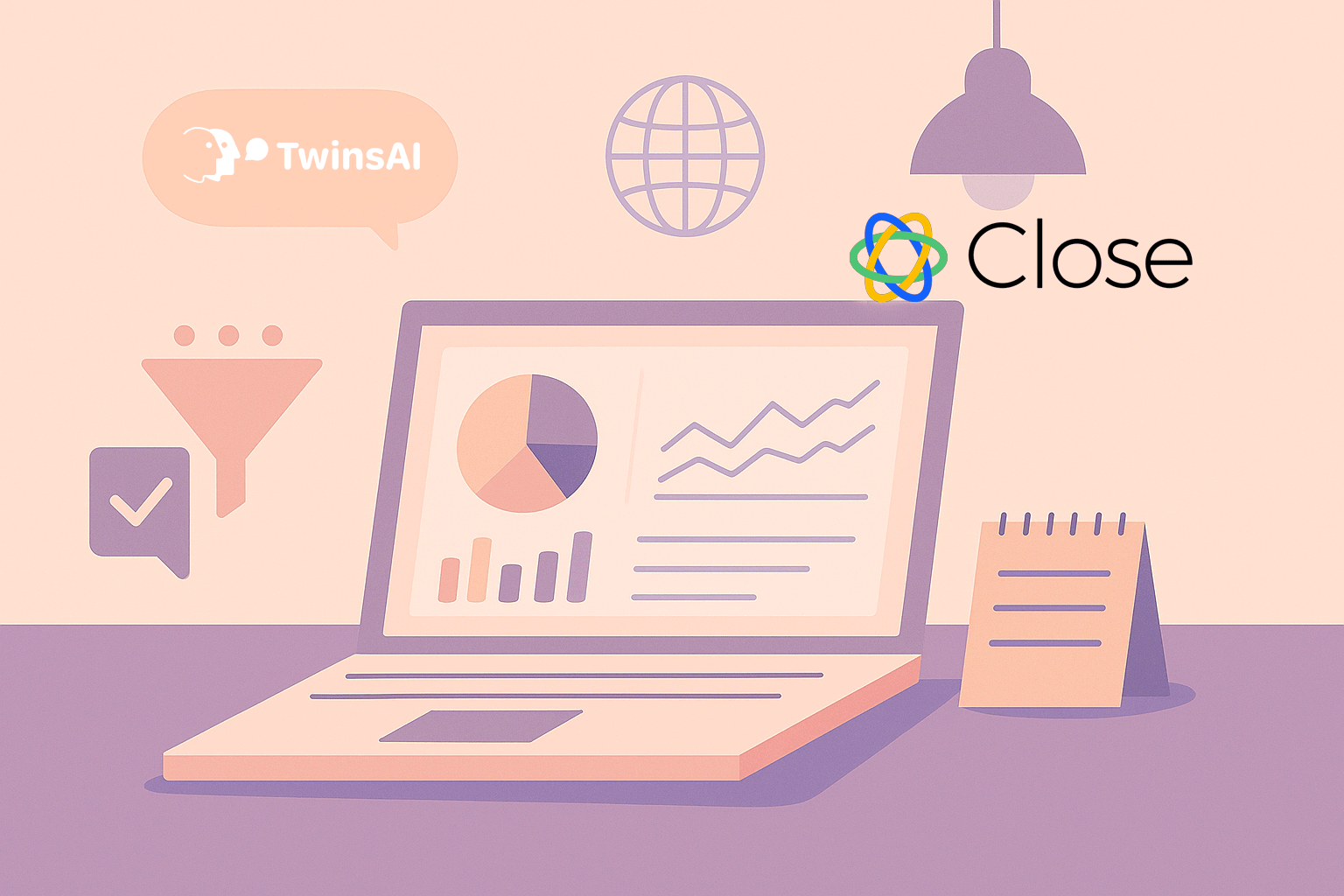
Building Outbound Workflows with TwinsAI and Close CRM: A Technical Guide
We recently announced our Close CRM integration, and the response from GTM teams has been overwhelming. Beyond the announcement, the most common question we're hearing is: "How do we actually build this into our workflows?"
If you're a GTM engineer, RevOps leader, or marketing exec responsible for designing outbound motions, this guide is for you. We'll walk through the practical architecture of integrating TwinsAI with Close, the workflow decisions you'll need to make, and how to structure campaigns that actually scale.
Understanding the Architecture
Before diving into implementation, it's important to understand how data flows between Close and TwinsAI, and where the hand-offs happen.
The Basic Flow:
Close remains your source of truth. You're building Smart Views and filters in Close based on your ideal customer profile (ICP) criteria, lifecycle stages, or whatever segmentation logic makes sense for your business. These lists become the input for TwinsAI campaigns.
TwinsAI handles the parallel dialing layer. When you launch a campaign, TwinsAI syncs the contact data from Close, runs the outbound calling sequence (either with AI agents or in combination with live reps), and then writes call outcomes, transcripts, and follow-up tasks back into Close.
This bidirectional sync is crucial. It means your reps never leave Close. They're not jumping between systems to check call outcomes or find transcripts. Everything lives in the activity feed where they expect it.
Workflow Architecture: Two Core Approaches
The most important decision you'll make is how you want TwinsAI to engage with your leads. There are two primary workflow architectures, and the correct one depends on your team structure, volume, and desired outcomes.
1. Email-First with Automated Follow-Up (Compliance-Safe Qualification)
This is the highest leverage model for teams running high-volume outbound while staying compliant with TCPA regulations. You start with email outreach and only call contacts who've shown engagement by opening your emails.
When to use this: You're working with large lists (10,000+ contacts), limited rep capacity, or targeting cold prospects where you don't have prior consent for automated calling.
Close Setup:
- Create a Smart View for "Cold - Not Contacted" leads matching your ICP
- Build an email sequence in Close with a compelling first touch (pain point, case study, or value prop)
- Set up a custom field in Close for "Email Engagement Status" (options: Opened, Clicked, Replied, Not Opened)
- Create a secondary Smart View for "Email Opened - Ready to Call" that filters for contacts who opened your email
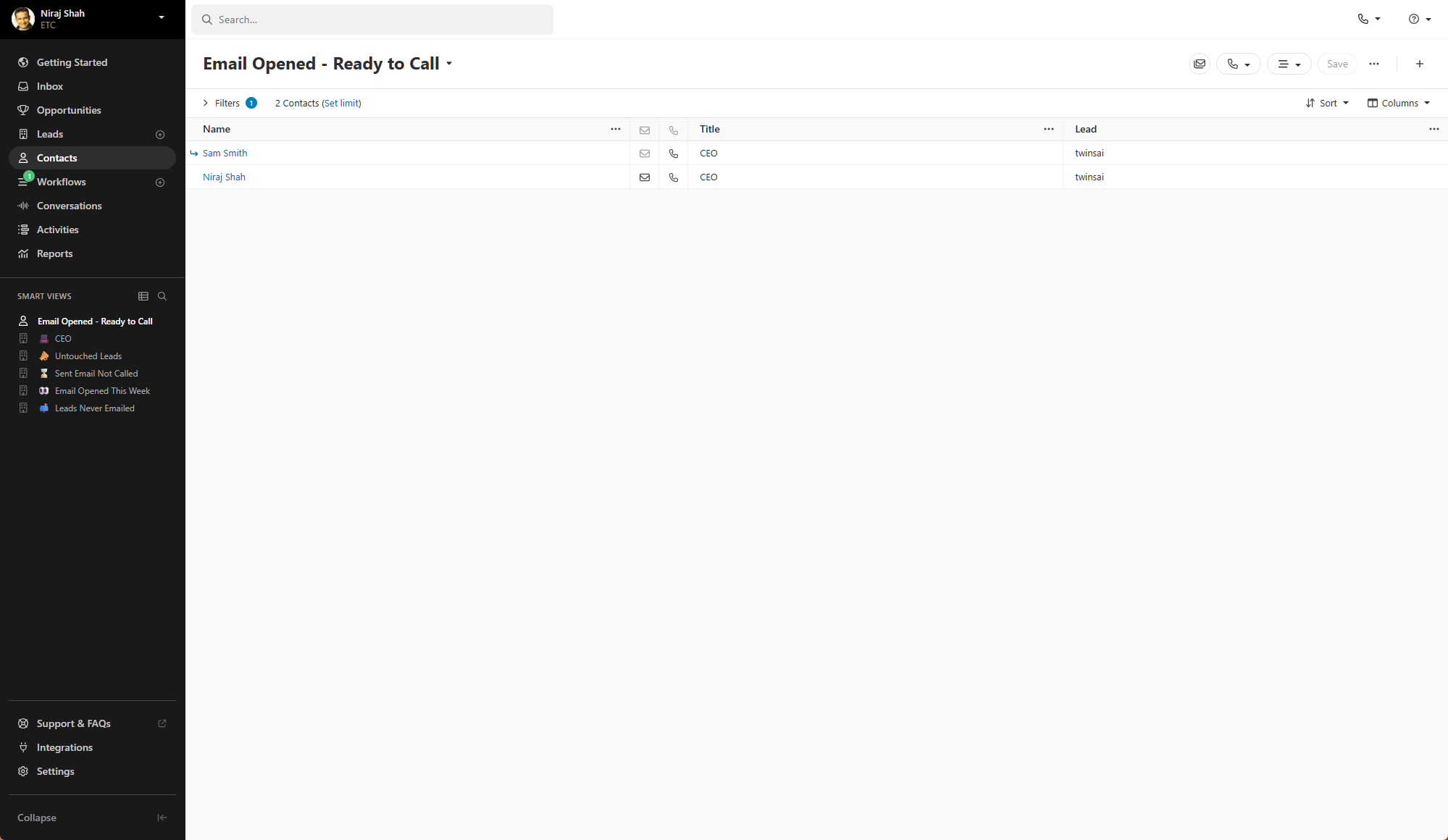
Step 1 - Email Outreach: Launch your email sequence in Close to the entire cold list. Close will track opens and clicks automatically.
Step 2 - TwinsAI Calling Campaign: Once a contact opens your email (showing initial interest), they're added to the "Email Opened - Ready to Call" Smart View. This list becomes the input for your TwinsAI calling campaign.
TwinsAI Configuration:
- Pull the "Email Opened" list from Close into TwinsAI daily or in real-time
- Switch over to TwinsAI and start dialing, which will dial numbers in parallel
- AI will start the call with your cloned voice, and you can jump in at any moment when the prospect shows interest
- Configure the AI to write qualification outcomes back to a custom field in Close
- Set triggers so that leads marked "Interested" automatically create a task for human follow-up
Key Benefit: You're maintaining TCPA compliance by only calling contacts who've shown engagement signals and by keeping a uman-in-the-loop (HITL) during calling sessions. Your reps spend zero time on cold dials to uninterested prospects. The email filter significantly improves connection rates since you're calling people who've already shown some level of interest. With parallel dialing, reps can handle significantly more conversations per day, transforming what used to be 80-120 dials into dozens of meaningful conversations. We're seeing teams go from 6-10 minutes of talk time per hour of dialing to 30-45 minutes per hour from this two-step approach.
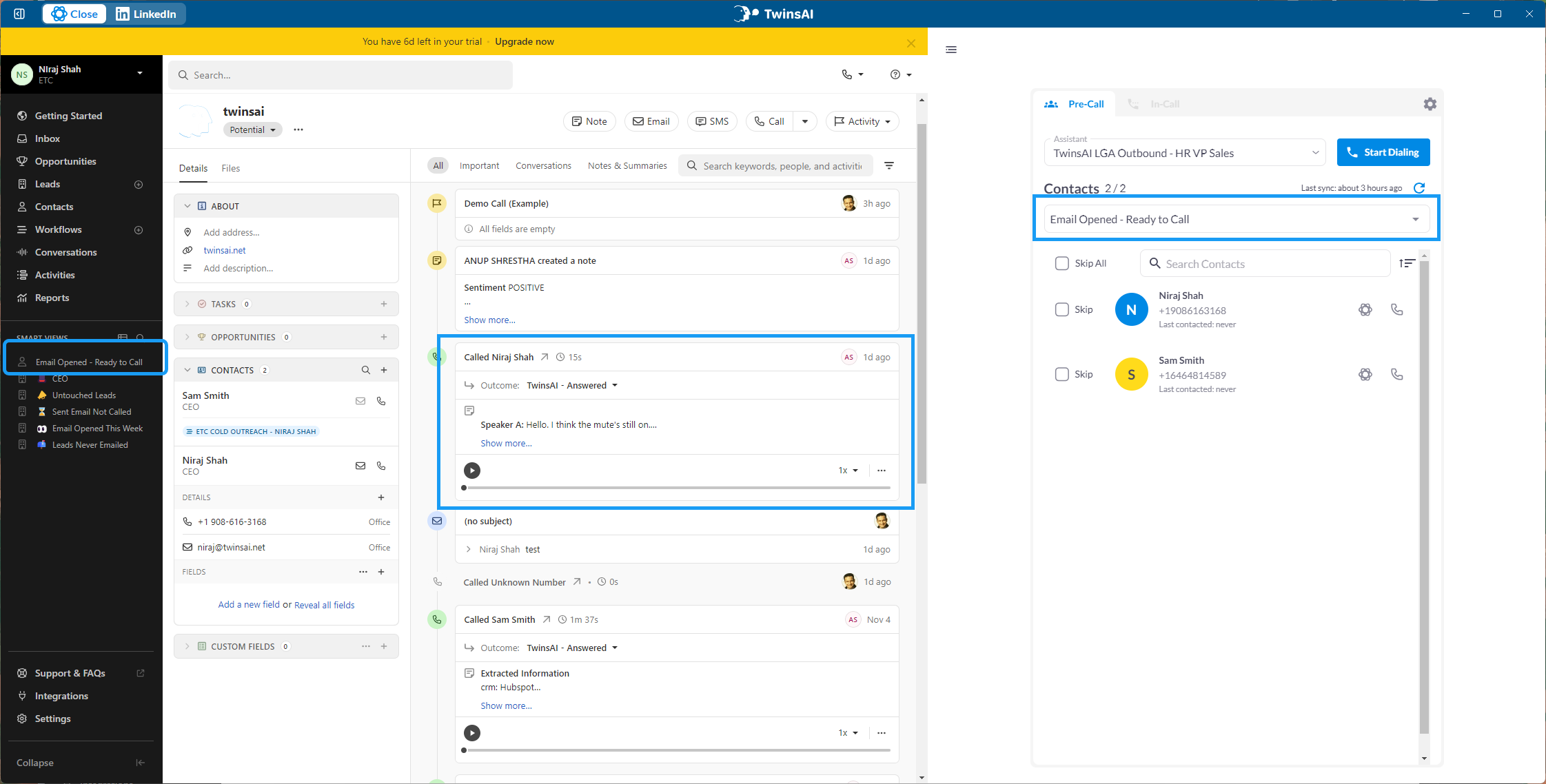
2. Hybrid Sequences (Staged Approach)
This is the most sophisticated workflow, where AI handles initial outreach across a large list, and reps take over only after specific engagement signals.
When to use this: You're running multi-touch campaigns, want to test segments before committing rep time, or are targeting different personas within the same account.
Close Setup:
- Use Close's pipeline stages to represent journey phases (AI Outreach → Human Outreach → Qualified)
- Build Smart Views for "AI Engaged - Positive" and "AI Engaged - Neutral"
- Set up email sequences in Close triggered by AI call outcomes
TwinsAI Configuration:
- Run AI campaigns in waves (e.g., Monday-Wednesday for initial contact)
- Configure different AI assistant scripts for first call vs follow-up attempts
- When positive sentiment leads emerge, reps can jump in at any time; neutral leads get AI-driven qualification and nurture
- Schedule rep calling campaigns only on leads that showed specific interest signals during AI lead qualification conversations
Key Benefit: This model maximizes both efficiency and conversion. You're using AI to cover the top of the funnel at scale while applying human effort intelligently to the leads most likely to convert. TwinsAI’s parallel dialing capability means your reps aren't wasting time on rings and disconnects - they're spending their hours in actual conversations.
Technical Implementation: What Actually Happens
Let's talk about the technical details that matter when you're configuring this integration.
Data Mapping: When TwinsAI pulls a list from Close, you're specifying which fields to include. At minimum, you need a phone number, name, and company. But the real power comes from passing additional context fields that inform the AI conversation.
For example, if you have a "Lead Source" field in Close, you can pass that to TwinsAI so the AI references how the lead originally entered your system ("I see you downloaded our guide on X"). Similarly, if you're tracking industry, company size, or specific pain points in Close, those fields can become variables in your TwinsAI call scripts.
Outcome Logging: After every call, TwinsAI writes back to Close. Here's what gets created:
- A call activity with duration, outcome (answered, voicemail, no answer, bad number), full transcript, link to the call recording, extracted data and timestamp
- A note containing the call summary and call disposition
- A task if the call met your qualification criteria
- Updates to any CRM fields that are available in TwinsAI
This isn't a one-way dump. You control exactly which fields get updated and under what conditions. For instance, you might only want to update "Last Contact Date" if the call was actually answered, not if it went to voicemail.
Trigger Logic: The most valuable part of this integration is setting up intelligent triggers. Here are some practical examples we're seeing work well:
- "If AI call results in 'Interested' status, create high-priority task for rep assigned to that lead's territory"
- "If call goes to voicemail 3 times, remove from TwinsAI campaign and move to email nurture sequence in Close"
- "If lead mentions a competitor during AI call, flag in Close and assign to senior AE"
- "If call duration exceeds 3 minutes with positive sentiment, immediately send Calendly link via Close email automation"
Practical Workflow Examples
Dormant Lead Reactivation
Many teams have thousands of old leads sitting in Close that were never properly worked. Here's how to build a reactivation workflow:
- Create a Smart View in Close for leads with "Last Activity Date" older than 90 days and "Lead Status" not equal to Unqualified
- Sync with TwinsAI using a re-engagement assistant ("We spoke a few months ago about X, wanted to check in on your priorities")
- Set the AI to update Close based on outcomes: Still Interested → Create rep task; No Longer Interested → Mark as Unqualified; New Contact → Update contact info in Close
- For leads that re-engage, automatically trigger a Close email sequence with relevant case studies
Why this works: Dormant leads often still have interest but fell through the cracks during busy periods. With parallel calling through TwinsAI, you can resurface hundreds of these opportunities in days instead of months. The increased talk time means reps can have thoughtful re-engagement conversations without the friction of manual dialing.
Instant Inbound Callback (Request for Information)
Speed to lead is everything for inbound prospects. When someone submits a "Request Info" form on your website, the window of opportunity is measured in minutes, not hours. Here's how to build an instant callback workflow:
- When a lead submits a request form (captured in Close via your form integration), automatically add them to a "Hot Inbound - Needs Immediate Callback" Smart View
- Set up a webhook or Zapier trigger that fires immediately when this Smart View updates
- TwinsAI pulls this list in real-time and initiates an instant callback to the prospect
- The AI assistant opens with context: "Hi [FirstName], I see you just requested information about [Product/Service]. I wanted to jump on a quick call to understand your needs and get you the right information"
- During the call, AI qualifies the lead based on budget, timeline, and use case, then either:
- Books a meeting directly on your calendar, if highly qualified
- Gathers information and creates an immediate task for a rep to follow up
- Sends relevant resources and schedules a follow-up call
Close Setup:
- Create a custom field for "Inbound Callback Status" (options: Answered, Voicemail, No Answer, Meeting Booked)
- Set up a Smart View filtered for form submission timestamp within the last 15 minutes
- Configure automated task creation for reps when meetings are booked
TwinsAI Configuration:
- Enable real-time list sync for the inbound callback Smart View
- Configure AI assistant scripts that reference the specific form the prospect filled out
- Set aggressive retry logic (call attempts within 5-minute intervals) for no-answers
- Map meeting booking confirmations back to Close calendar
- Trigger immediate Slack/email notification to relevant rep when high-value lead is qualified
Key Benefit: Traditional sales teams might take 2-4 hours to return an inbound inquiry. With TwinsAI’s instant callbacks, you're reaching prospects within 60 seconds of their form submission - when they're still on your website and interest is at its peak. This dramatically increases connection rates and conversion because you're striking while the iron is hot. Since these are inbound requests (explicit consent), you're fully TCPA-compliant while maximizing speed to lead.
Territory-Based Outbound
If you have reps assigned to specific territories or verticals, you can run parallel campaigns while maintaining ownership:
- Build separate Smart Views in Close for each territory
- Have your reps simultaneously start TwinsAI campaigns, one per territory
- Configure each campaign for reps assigned to that territory
- Use Close's activity reporting to compare performance across territories and identify which scripts or talk tracks are converting best
Why parallel dialing matters here: Territory reps often struggle with the math of outbound - if you need to dial 100 numbers to get 3 conversations, and each dial cycle takes 91 seconds, you're spending 59 minutes just listening to rings. With TwinsAI parallel dialing, those same 100 dials happen in 10-15 minutes, and your rep only talks when someone actually answers. This means more actual selling time per day.
Event-Driven Calling
For teams attending conferences or running webinars, you can trigger calling campaigns based on engagement events:
- When leads register for a webinar (logged in Close), automatically add them to a "Pre-Event Outreach" Smart View
- Launch TwinsAI campaign to call registrants 48 hours before the event with a reminder and qualification questions
- For no-shows, trigger a different TwinsAI campaign 24 hours post-event with a "sorry we missed you" script and offer to send recording
- All call outcomes and engagement data flow back into Close, informing which leads to prioritize for sales follow-up
(Note: To automate calls with Voice AI, you need explicit permission per TCPA regulations. Event registrants who voluntarily provided phone numbers typically satisfy this requirement.)
Monitoring and Optimization
Once your workflows are live, the integration provides several data points you should monitor in Close:
Connection Rate by Lead Source: If certain lead sources consistently have low connection rates, you might have bad data. Use this insight to clean up your source hygiene or adjust targeting.
AI Qualification Accuracy: Track how many AI-qualified leads actually convert to opportunities when picked up by reps. If the correlation is weak, your AI scripts might be qualifying too loosely.
Time to Follow-Up: Measure the lag between when an AI agent qualifies a lead and when a rep actually makes contact. If this gap is growing, you need to adjust rep capacity or revise task prioritization rules.
Talk Time vs Dial Time Ratio: With parallel calling, this is your most important metric. You should see a dramatic shift, traditional dialing might be 20% talk time, 80% waiting. With TwinsAI, you should hit 60-80% talk time because the system only connects you when someone actually answers.
Call Volume by Campaign: Understanding which segments produce the highest volume of live conversations helps you allocate budget and rep time more effectively.
Common Pitfalls to Avoid
Over-Automation: It's tempting to automate everything, but you still need humans in the loop making judgment calls. Don't let AI handle objections that require real negotiation or product customization.
Ignoring Data Quality: Parallel calling amplifies bad data. If your Close lists have outdated phone numbers or wrong contact info, you'll waste more time dialing bad numbers which will affect your talk time. Clean your data before launching campaigns.
Forgetting About Cadence: Just because you can dial 3,000 numbers in a day doesn't mean you should call the same lead every day. Respect cadence rules and make sure your Close workflows have logic to prevent over-contacting.
Misaligned Incentives: If your reps are measured on dials made, they won't appreciate TwinsAI doing the dialing for them. Shift metrics to conversations had, meetings booked, or pipeline generated so everyone benefits from the efficiency gain.
Final Thoughts
The TwinsAI and Close integration isn't about replacing your sales team or fundamentally changing your process. It's about removing the friction that prevents your team from having more conversations with qualified buyers.
For GTM engineers and RevOps teams, the goal is to build workflows that let your reps spend their time where they're most valuable: building relationships, navigating objections, and closing deals. The parallel dialing layer automates the mechanical work; the ringing, the disconnects, and the voicemails - so reps can focus exclusively on live conversations. When your team's talk time increases by 3-4x, you're not just improving efficiency; you're fundamentally changing what's possible with your existing headcount.
Whether you're reactivating dormant leads, responding instantly to inbound requests, or scaling territory-based outbound, the pattern is the same: let TwinsAI handle the dialing volume and routing while your reps do what they do best, have meaningful conversations that move deals forward.
When you build these workflows thoughtfully with the right architecture for your business model, the results speak for themselves: more conversations, shorter sales cycles, and predictable pipeline growth without proportional headcount increases.
The TwinsAI to Close CRM integration is live and ready to use (and already loved by many customers). If you're a Close customer looking to scale outbound in a way that actually makes sense operationally, this is the unlock you've been looking for.


